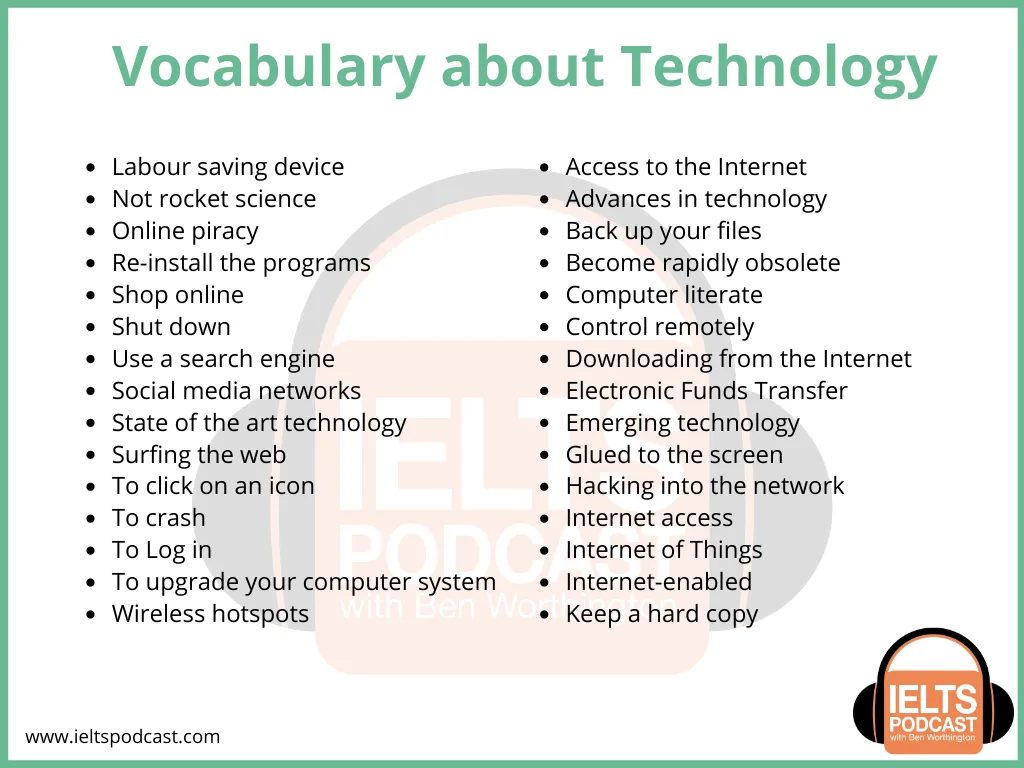
IELTS Vocabulary about Modern Technology
This resource will help you learn vocabulary about technology for your IELTS exam.
Technology is frequently used as a topic for the IELTS speaking test. It makes sense, therefore, to prepare to speak on the subject. We have developed some questions and answers. Pay careful attention to them. Pay particular attention to the collocations and phrases that have been highlighted for your benefit.
Example of Speaking Part 1 Questions
What type of technology do you use in your home?
Answer: We have a number of labour-saving devices including state of the art technology in our kitchen. These appliances include an induction stove, a dishwasher, and an Internet-enabled refrigerator. All are connected through the Internet of Things so we can remotely control them.
Are you comfortable using modern technology?
Answer: You don’t have to be a rocket scientist to use technology today. It’s all about booting up, logging in and then clicking on the icon that will take you to your favourite application. On the single occasion that my computer crashed, I called someone in to re-install the programs otherwise I’m comfortable.
How do you keep your computer and data secure?
Answer: I always shut down the computer at night. I backup my files to a hard drive and I always keep hard copies of important documents. I am very careful with my privacy settings, especially in wireless hotspots.
Speaking Part 2 Questions
Describe an item of modern technology that is most important to you
In this type of question, you should describe the type of technology that you use, how long you have been using it, how frequently you use it and how it is a necessary part of your life.
Answer: My laptop is the most important digital appliance in my home. I have had a laptop for years, but I have recently upgraded my computer.
I am computer literate. I study from home and I need Internet access to do my research. Advances in technology have also made it possible for me to work from home. I surf the web in search of freelance opportunities.
In my leisure time, I download books and music from the Internet. I pay for these via Electronic Funds Transfer. I do not condone online piracy, as I value the arts and believe that the authors and songwriters should be rewarded for their work.
I use social media networks to keep up with my friends and family across the globe and I also shop online from time to time.
Describe an invention that has changed how people live
You should say:
- what it is
- how it has changed people’s lives
- what benefits did it bring
- explain if it is more important for younger or older people
Read and listen to the sample answer here.
Speaking Part 3 Questions
Do you think that there are any disadvantages to modern technology?
Answer: I think that there are several disadvantages. Security can be a problem with people hacking into the Internet. Also, modern technology tends to become rapidly obsolete so we become more and more a throw-away society. People are also losing physical contact with one another as they become glued to their screens.
In what ways do you think people will benefit from technologies in the future?
Answer: Emerging technology has the capacity to change our lives in so many ways. Robots and artificial intelligence are both reducing the amount of tedious work required in a wide range of industries and professions. We can now also get expert advice from across the globe using an internet connection.
In your opinion what are the basic computer skills that every person should have today?
Answer: All the information we require is available on the Internet, so everyone should be able to boot up a computer, log in and know how to use a search engine. Everyone should have access to the Internet so that they can surf the web.
Vocabulary to talk about Inventions
- turn something on its head: change something completely
- a landline: conventional cable phone
- the exception, not the rule: something very uncommon
- out of this world: unimaginable
- so much more than (something): much more complex than
- come to expect: become accustomed to
- keep up with the (latest news): know what is currently happening
- stop and think (for a moment): take a pause to think about something
- the stuff of science fiction: the content of sci-fi fantasies, unreal
- the downside: the negative aspect
- not all good news: not everything is positive
- bury your head in (something): be completely involved in something (a book, your phone)
- have an adverse effect on: have a negative result
- a fact of life: something we all accept as true
- here to stay: something which will be permanent
Technology Vocabulary
- Access to the Internet – Able to connect to the Internet
- Advances in technology – Progressive forward movement in technology
- Back up your files – To save your data to another device
- Become rapidly obsolete – Quickly become out of date
- Computer literate – Adequate knowledge of a computer
- Control remotely – To control technology from a distance
- Downloading from the Internet – Take data off one computer to another via the Internet
- Electronic Funds Transfer – EFT Payment via the Internet
- Emerging technology – Brand new machines and software
- Glued to the screen – Unable or unwilling to leave the digital device
- Hacking into the network – To gain illegal access to the computer
- Internet access – The ability to enter the Internet
- Internet of Things – A network connecting machines in a location so that they can be remotely controlled
- Internet-enabled – Machines or appliances that have Internet access
- Keep a hard copy – Keep a paper copy
- Labour-saving device – An appliance that saves work
- Not rocket science – It is not very difficult
- Online piracy – The downloading of licenced media without payment
- Re-install the programs – To put computer programs back onto the computer
- Shop online – Shop via the Internet
- Shut down – Turn the computer off
- Social media networks – Online platforms for communication between people and organisations
- State-of-the-art technology – The best technology available
- Surfing the web – To move from one site to another on the Internet
- To click on an icon – To use the mouse to click on the pictures to get into programs
- To crash – To stop working suddenly
- To Log in – To sign onto the computer
- To upgrade your computer system – To get a larger, quicker or more modern computer
- Wireless hotspots – A location where the Internet is available
If you need more help with your IELTS speaking exam, have look at our tutorials here to help you prepare for IELTS.
More IELTS Speaking Tutorials & Sample Answers
- Describe an old friend you got in contact with again
- Describe a positive change in your life
- Describe a café you like to visit
- Describe a city that you think is interesting
- Describe a tradition in your country
- IELTS Speaking Part 2 Cue Cards about People
- IELTS Speaking Part 2 Cue Cards about Places
- IELTS Speaking Part 2 Cue Cards about Shopping
- IELTS Speaking Cue Cards about Accommodation
